DragnDropFromControl
This event is triggered when the user completes a drag and drop operation from another OpenDCL control by dropping onto this control. The ProjectName, FormName, and ControlName arguments identify the control from which the drag operation was initiated. The DropPoint argument is a 2DPoint in most cases, with the following exceptions.
(Esse evento é acionado quando o usuário conclui uma operação de arrastar e soltar de outro controle OpenDCL soltando esse controle. Os argumentos ProjectName, FormName e ControlName identificam o controle a partir do qual a operação de arrastar foi iniciada. O argumento DropPoint é um 2DPoint na maioria dos casos, com as seguintes)
DragnDropFromOther
This event is triggered when the user completes a drag and drop operation from another window by dropping onto this control. The DropPoint argument is a 2DPoint in most cases, with several exceptions.
(Esse evento é acionado quando o usuário conclui uma operação de arrastar e soltar de outra janela soltando esse controle. O argumento DropPoint é um 2DPoint na maioria dos casos, com várias exceções.)
DragOverFromControl
This event is triggered as the user passes the cursor over the control during a drag and drop operation from another OpenDCL control (or from this control). The return value from this function is used to determine which type of action will occur if the drop is made at the current point. The ProjectName, FormName, and ControlName arguments identify the control from which the drag operation was initiated. The DropPoint argument is a 2DPoint in most cases, with the following exceptions.
(Esse evento é acionado quando o usuário passa o cursor sobre o controle durante uma operação de arrastar e soltar de outro controle OpenDCL (ou deste controle). O valor de retorno dessa função é usado para determinar qual tipo de ação ocorrerá se a queda for feita no ponto atual. Os argumentos ProjectName, FormName e ControlName identificam o controle a partir do qual a operação de arrastar foi iniciada. O argumento DropPoint é um 2DPoint na maioria dos casos, com as seguintes exceções.)
EditChanged
This event is triggered when the text in the edit control has changed. NewValue is the new text in the control.
(Este evento é acionado quando o texto no controle de edição foi alterado. NewValue é o novo texto no controle.)
KeyDown
This event is triggered when the user presses a key. Character is the key, RepeatCount is the number of times the key is repeated when it is held down. Flags specifies additional information about the keyboard state.
(Este evento é acionado quando o usuário pressiona uma tecla. O caractere é a chave, RepeatCount é o número de vezes que a tecla é repetida quando é mantida pressionada. Flags especifica informações adicionais sobre o estado do teclado.)
KeyUp
This event is triggered when the user releases a key. Character is the key, RepeatCount is the number of times the key was repeated while it was held down. Flags specifies additional information about the keyboard state.
(Este evento é acionado quando o usuário libera uma chave. O caractere é a chave, RepeatCount é o número de vezes que a chave foi repetida enquanto ela foi mantida pressionada. Flags especifica informações adicionais sobre o estado do teclado.)
KillFocus
This event is triggered when the control loses the input focus.
(Este evento é acionado quando o controle perde o foco de entrada.)
MaxText
This event is triggered when the text size limit has been reached, and the text is being truncated.
(Esse evento é acionado quando o limite de tamanho do texto foi atingido eo texto está sendo truncado.)
MouseMove
This event is triggered when the mouse moves over the control. The event handler for this event should return quickly, as the event is called many times while the mouse is moving. Flags describes the state of the [Shift] and [Ctrl] keys, and the mouse buttons. X and Y specify the control client coordinates where the event occurred.
(Este evento é acionado quando o mouse se move sobre o controle. O manipulador de eventos para esse evento deve retornar rapidamente, como o evento é chamado muitas vezes enquanto o mouse está em movimento. Flags descreve o estado das teclas [Shift] e [Ctrl] e os botões do mouse. X e Y especificam as coordenadas do cliente de controle onde o evento ocorreu.)
ReturnPressed
This event is triggered when the user presses the [Enter] key while the control has the input focus.
(Este evento é acionado quando o usuário pressiona a tecla [Enter] enquanto o controle tem o foco de entrada.)
SetFocus
This event is triggered when the control receives the input focus.
(Este evento é acionado quando o controle recebe o foco de entrada.)
Update
This event is triggered when the text in the edit control is about to change. NewValue is the new text.
(Esse evento é acionado quando o texto no controle de edição está prestes a ser alterado. NewValue é o novo texto.)
DblClicked
This event is triggered when the user double-clicks the left mouse button on the control.
(Este evento é acionado quando o usuário clica duas vezes o botão esquerdo do mouse no controle.)
SelChanged
This event is triggered after the current selection has changed. For a single selection list, ItemIndexOrCount is the index of the newly selected item, and Value is the item text. For a multiple selection list, ItemIndexOrCount is the number of selected items, and Value is an empty string. Note that OnSelChanged is triggered only when the selection is changed by user interaction; it is not called when the selection is changed programmatically.
(Este evento é acionado após a seleção atual ter sido alterada. Para uma única lista de seleção, ItemIndexOrCount é o índice do item recém-selecionado e Value é o texto do item. Para uma lista de seleção múltipla, ItemIndexOrCount é o número de itens selecionados e Value é uma seqüência de caracteres vazia. Observe que OnSelChanged é acionado somente quando a seleção é alterada pela interação do usuário; Ele não é chamado quando a seleção é alterada programaticamente.)

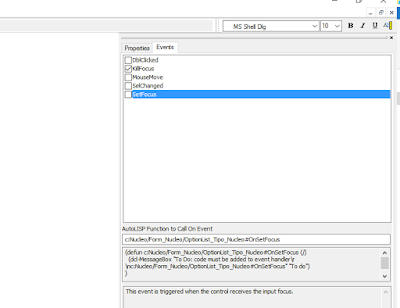












0 comentários :
Postar um comentário